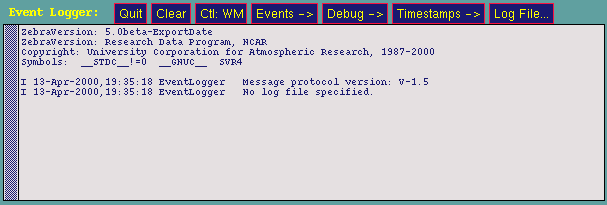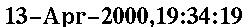The ISS Display
When the ISS system first starts, you will see a mainly blank screen, with a collection of icons and windows. The icons and windows represent programs and graphical interfaces that are started automatically when the operator logs in as user iss. In particular, there are a series of icons in the upper left like console, archiver, and zebra. The window in the upper right called the IconBar is depicted in Figure 1-1. Another window, the Eventlogger, appears in the lower right of the display. Figure 1-2 shows a picture of the Eventlogger window. Also in the lower right, the clock window (Figure 1-3) indicates the current Greenwich Mean Time (GMT) and should update every second. Most of these objects are described in later sections.